Swagger UI for the USCIS Developer Portal
The developer portal is updating to Swagger UI and removing support for the legacy SmartDocs rendering module. Swagger UI is used for publishing OpenAPI Specifications (OAS), helping consumers visualize, interact, and navigate the API documentation in an industry standard format.
API Versions are published!
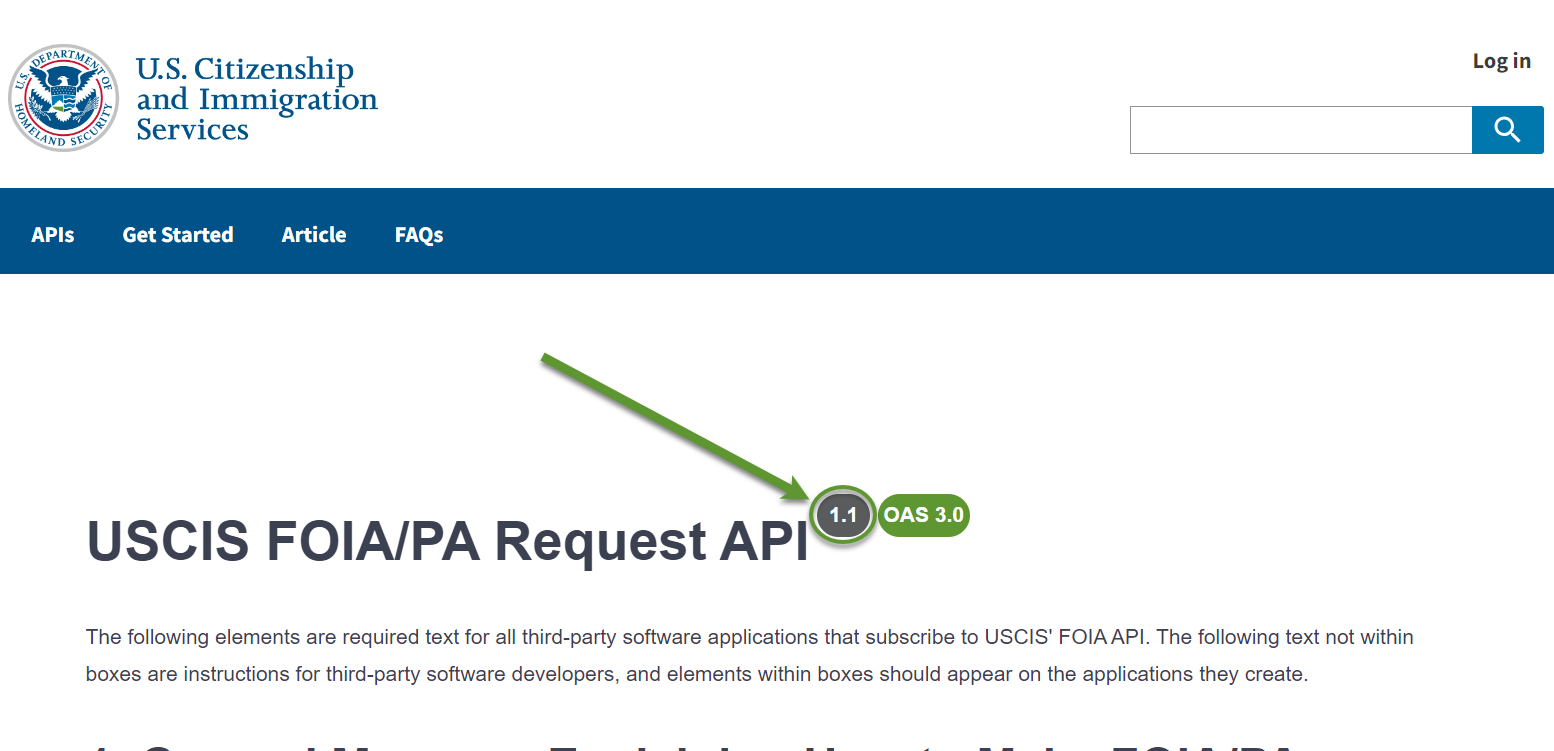
APIs versions are now published to the USCIS Torch API Developer portal. APIs will use semantic versioning to denote an APIs current version. Any updates to the APIs are communicated to users via email.
Authorize/Try It Tool for Sandbox Testing
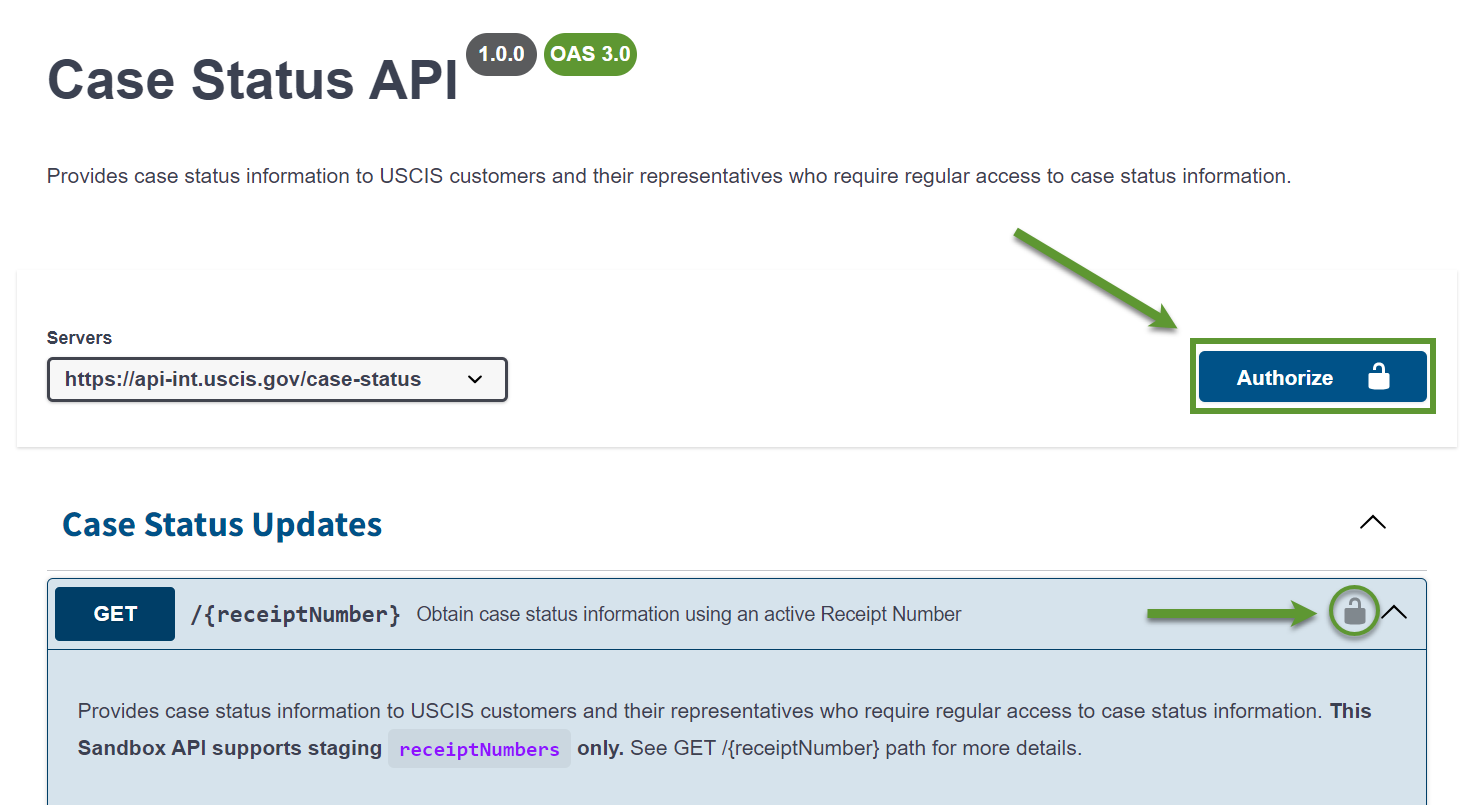
Testing an API from the documentation pages are now easily available clicking on the:
- Authorize Button: Authenticates all API resources
- Padlock Icon: Authenticate a specific API resource
Create a Developer App to obtain your Client Credentials (Client Key and Client Secret) and learn how to use the Try It Tool by following the steps outlined here.
Examples
Examples that provide clear data values you can use to test the APIs are now published to the API pages.
JSON Payload Examples
The following POST Endpoint uses JSON as its content-type. When you activate the Try It tool, Swagger UI will provide you with a Mock Payload example, making it easy to test the API.
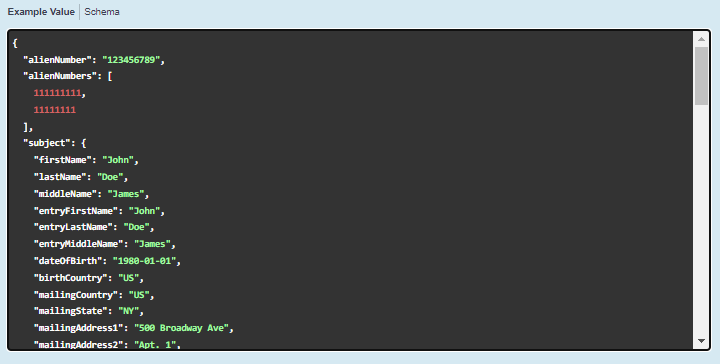
Path Parameter Examples
The example below uses an in path parameter, where a field is now enabled to enter your value. A text description is provided above the field, providing an example of an acceptable value.
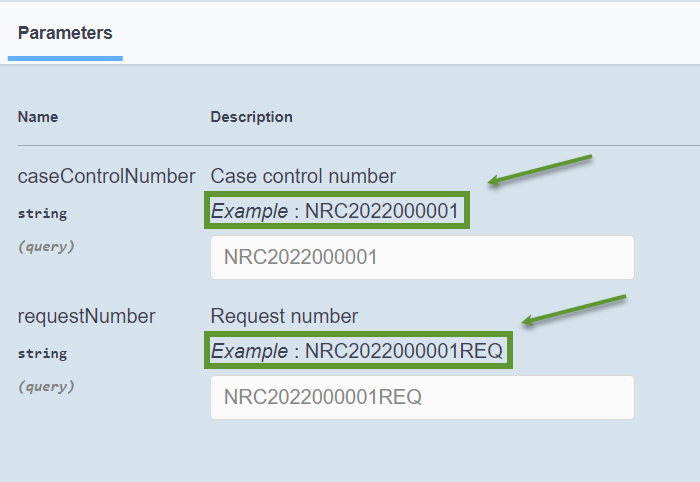
Schema Objects
Schema Objects are no longer available on the left-sidebar navigation. Scroll to the bottom of the API page to locate the Schema Object and their definitions. This area will describe the datasets and provide details on how to construct your payloads during development. Examples are also rendered in the schema object.

Site Appearance Updates: United States Web Design System (USWDS)
The USCIS Torch API Developer Portal is now updated in adherence to the U.S. Web Design System (USWDS). The site appearance is updated to make it easier to build accessible, mobile friendly government websites.
For more information on USWDS, see more here.
Questions?
Please reach out to [email protected] for any questions related to these changes.

